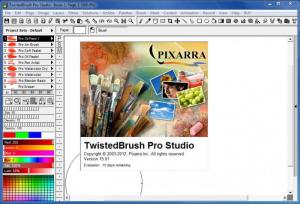TwistedBrush Pro Studio
24.02
Size: 32.62 MB
Downloads: 14343
Platform: Windows (All Versions)
If you have artistic skills under your belt, this application has the functionality you need to combine with your artistic skill and thus be able to come up with stunning digital paintings. The only thing that limits you here is your creativity – the tools needed to put down that creativity on a virtual canvas are provided by TwistedBrush Pro Studio.
The TwistedBrush Pro Studio installation file is 22.5MB in size. When you’re done downloading the file (it is an executable), run it and a handy setup wizard will guide you through the installation process. You can install the application on Windows 7 as well as older versions of the Microsoft-developed operating system.
If you’ve ever used an image editor before, then you shouldn't have any problems with TwistedBrush Pro Studio’s interface. The large pane in the middle displays the image you’re working on – you can start from scratch or you can import an image and edit it. To the left there’s a pane that lets you switch between brushes, while at the top there are many buttons and numerous menus so that you can easily access all TwistedBrush Pro Studio's functions. You will have to go through a learning curve to get accustomed to all the functionality TwistedBrush Pro Studio has to offer. That’s why there are plenty of resources you can turn to for help – a FAQ, user guide, video guide, forum, and more.
As mentioned above, you can start with a blank canvas or you can import an image and be on your way to creating a beautiful artwork. By using your skill combined with all the brushes, filters, masks, and other features TwistedBrush Pro Studio has to offer, you can come up with a stunning digital painting.
Just to put things in perspective, TwistedBrush Pro Studio puts more than 7,000 brushes at your disposal – it will be a pleasure to try all of them out. On top of that, there are numerous other tools you can use, such as Color Picker, Brush Cleaner, Selection, Crop, Move, Line, Rectangle, Ellipse, Paint Bucket, Gradients, Mask Rectangle, Mask Ellipse, Mask Wand, Image Warp, Script Brush, Copy tool, Paste tool, Unmask Grid Cell, Text, Pan, Rotate Brush, Drawing Guides and Adjust Brush tools, to name but a few. There are numerous filters to choose from as well – more than 150 as a matter of fact.
The only downer about TwistedBrush Pro Studio is that it is only free to try. When the 15-day trial period expires, you will have to get a license to keep using the application. Or, if you don’t feel like spending any of your money, you can switch to TwistedBrush Open Studio, a free version that comes with less features.
TwistedBrush Pro Studio is an incredibly powerful tool you can use to create stunning artwork.
Pros
The interface is not hard to figure out. Getting accustomed to all the functionality TwistedBrush Pro Studio has to offer may prove to be a bit of a challenge, but there are plenty of resources to turn to for help. TwistedBrush Pro Studio comes with a very nice selection of brushes, filters, and other useful tools. Start with a blank canvas or import an image and edit it. There’s a free version as well, called TwistedBrush Open Studio (it doesn’t have as many features as the paid version though).
Cons
Free to use for a trial period of 15 days.
TwistedBrush Pro Studio
24.02
Download
TwistedBrush Pro Studio Awards

TwistedBrush Pro Studio Editor’s Review Rating
TwistedBrush Pro Studio has been reviewed by George Norman on 29 Jun 2012. Based on the user interface, features and complexity, Findmysoft has rated TwistedBrush Pro Studio 5 out of 5 stars, naming it Essential